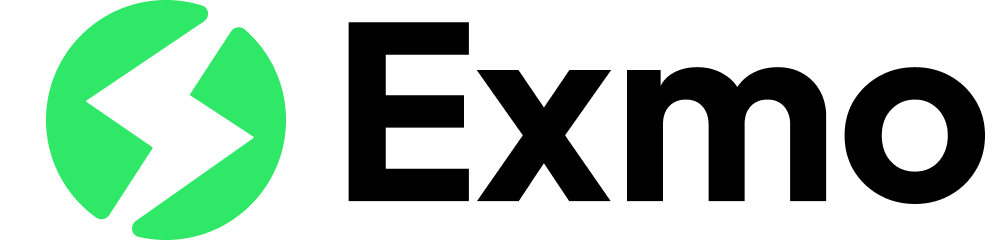What is Browser Extension Monetization?
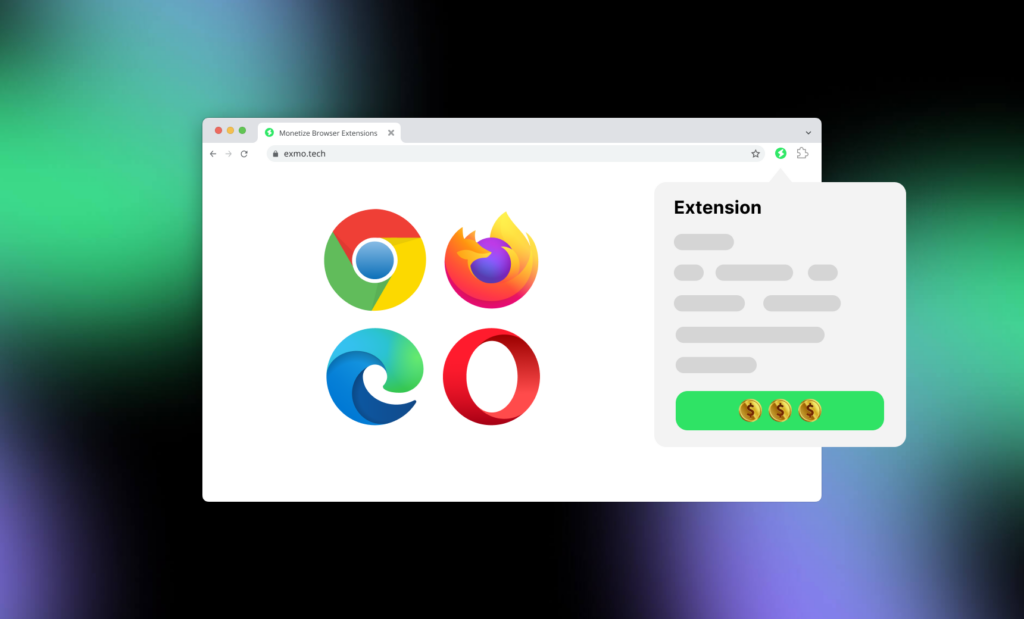
Browser extensions have evolved into indispensable components of our online activities, boosting productivity, streamlining shopping experiences, and providing entertainment. Yet, for developers, crafting and sustaining these tools can be both labor-intensive and financially demanding. This is where browser extension monetization becomes crucial. It provides developers with opportunities to earn income from their creations, transforming valuable utilities into profitable endeavors.
This article explores the intricacies of What is Browser Extension Monetization, offering insights and examples to guide developers through this expanding domain.
What is Browser Extension Monetization and How Does It Work?
At its core, browser extension monetization involves generating revenue through various strategies integrated within the extension. The primary aim is to ensure that each user interaction or use of the extension contributes to revenue generation. This can be achieved through a range of methods, including affiliate marketing, premium features, advertisements, subscriptions, voluntary donations, and more.
Monetizing Browser Extensions Through Affiliate Marketing
Affiliate marketing involves promoting third-party products or services and earning a commission for each sale or lead generated through your extension. Using a platform like Exmo, developers can efficiently monetize their browser extensions by embedding affiliate links. This model is particularly effective for extensions that facilitate user decisions or purchases, such as price comparisons, recommendations, or other value-added services.
- How It Works: Through Exmo, developers integrate affiliate links into their extensions. When users interact with these links—such as clicking them or making purchases—the developers earn commissions. For instance, if your extension provides product recommendations, you can include Exmo-generated affiliate links to various e-commerce platforms or services. When users follow these links and complete transactions, Exmo tracks these activities and pays out commissions accordingly.
- Example: Suppose you have a browser extension that compares prices across different online stores. By using Exmo, you can embed affiliate links from partner merchants. When users click on these links and purchase products, you receive a commission through Exmo’s tracking and payout system. This setup allows you to monetize your extension seamlessly while offering users valuable price comparisons.
- Compliance: Notably, Google permits the use of affiliate marketing in extensions as long as it remains transparent and does not compromise the user experience. Exmo supports this by ensuring that all affiliate links are clearly disclosed and integrated in a non-intrusive manner. This means users are informed about the presence of affiliate links, and the primary function of the extension—whether it’s providing price comparisons, product recommendations, or other services—remains unaffected. By maintaining this transparency, developers can build trust and ensure compliance with Google’s policies, all while effectively monetizing their extensions.
Premium Features in Browser Extensions
The freemium model is a popular and effective monetization strategy for browser extensions, where users can access a basic version of the extension for free and unlock premium features for a fee. This approach strikes a balance between offering value to all users and generating revenue from those who seek advanced functionalities.
How It Works:
- Free Basic Version: Users can download and use the basic version of the extension without any cost. This version typically includes essential features that demonstrate the core functionality and value of the extension.
- Paid Premium Features: For more advanced features, users can opt to upgrade by paying a one-time fee or subscribing to a recurring plan. These premium features offer enhanced capabilities or additional convenience that justify the cost.
For instance, a password manager extension might allow free users to store and autofill passwords. Premium users could benefit from additional features like cross-device synchronization, advanced security measures, or the ability to share passwords securely with others. This tiered access model entices users to upgrade for more comprehensive functionality once they see the value in the free version.
Examples of Premium Features in Extensions:
- Enhanced Functionality: Many extensions offer advanced tools and functionalities in their premium versions that are not available in the free version. For instance, a text editor extension might include basic text formatting for free users, while premium users get access to advanced editing tools, templates, and cloud storage integration.
- Ad-Free Experience: Extensions that include advertisements in their free version often offer an ad-free experience as a premium feature. This is common in content-related extensions such as news aggregators or video players, where removing ads can significantly improve the user experience.
- Priority Support: Premium users might receive faster or more comprehensive support services. This can be crucial for business or professional users who rely on the extension for critical tasks and need timely assistance.
- Customization Options: Extensions might offer more extensive customization options to premium users. For example, a weather extension could allow basic users to see local forecasts, while premium users can access custom weather alerts, detailed forecasts, and theme options.
Benefits of the Freemium Model:
- Increased User Base: Offering a free version lowers the barrier to entry, attracting a larger user base. More users can try the extension without any initial investment, which helps in gaining traction and building a substantial user base.
- Conversion Potential: Once users experience the core value of the extension, they are more likely to pay for additional features. The freemium model essentially acts as a free trial for the premium version, increasing the likelihood of conversions to paid plans.
- Revenue Flexibility: This model allows for flexible revenue generation. Developers can set different price points for various premium features or subscription tiers, catering to different user segments and maximizing revenue potential.
- User Loyalty and Retention: Providing ongoing value through continuous updates and additional premium features helps in retaining users. When users invest in a premium plan, they are more likely to remain loyal and engage regularly with the extension.
- Market Differentiation: Offering premium features can differentiate an extension from its competitors by providing unique and valuable functionalities that are not available in other free options.
- Sustainable Revenue Stream: Subscription-based premium features can provide a steady and predictable revenue stream. This model ensures that revenue does not rely solely on new user acquisition but also on retaining and upgrading existing users.
Implementing Premium Features Effectively:
- Clear Value Proposition: Ensure that the premium features provide clear and tangible benefits over the free version. Users should easily understand the added value of upgrading to a premium plan.
- Transparency: Clearly communicate the differences between the free and premium versions. Transparency about what users are paying for builds trust and helps in making an informed decision.
- User Feedback: Regularly gather and analyze user feedback to understand what features they value most and what additional functionalities they would be willing to pay for. This feedback loop is crucial for refining the premium offering and ensuring it meets user needs.
- Seamless Upgrade Process: Make the process of upgrading to premium smooth and hassle-free. Users should be able to easily switch to the premium plan without any technical difficulties or complex procedures.
By carefully balancing the free and premium features, developers can effectively monetize their extensions while providing significant value to users, thus creating a win-win scenario for both parties.
Advertisements
Integrating advertisements is one of the most common and effective strategies for monetizing browser extensions. This approach leverages the user base of the extension to generate revenue by displaying ads within the extension interface. However, it requires careful implementation to ensure that ads do not detract from the user experience.
How It Works:
- Ad Networks: The most straightforward way to start monetizing with ads is to partner with an ad network. These networks act as intermediaries between you (the extension developer) and advertisers, simplifying the process of finding relevant ads. They provide the ads and handle all aspects of ad placement and payment. Revenue is typically generated through:
- CPM (Cost Per Mille): You earn money for every thousand ad impressions, meaning each time an ad is displayed.
- CPC (Cost Per Click): You earn money each time a user clicks on an ad.
- Direct Advertising: Alternatively, you can deal directly with advertisers. This approach can be more lucrative but requires more effort in terms of negotiating ad placements and managing relationships with advertisers. Direct advertising allows for more tailored ad content, which can be more relevant to your user base.
- Ad Formats: Ads can come in various formats:
- Banner Ads: Small ads typically placed at the top, bottom, or sides of the extension interface. These are less intrusive and can be easily integrated without disrupting user activities.
- Video Ads: Short video clips that can be played within the extension. These are effective for monetizing content-heavy extensions like media players but must be used sparingly to avoid user irritation.
- Sponsored Content: Ads that blend seamlessly with the extension’s content, often appearing as suggested articles, products, or services relevant to the user’s interests.
- Revenue Generation: The revenue you earn from ads can vary depending on several factors, including the number of users, the type of ads, the placement of ads, and user engagement. Advertisers may also offer performance-based incentives, such as bonuses for higher engagement rates.
Example of Ad Integration:
Consider a news aggregator extension that curates the latest news articles from various sources. This extension could display banner ads related to the user’s interests or sponsored articles that appear as part of the regular news feed. By showing relevant ads that align with the content users are already consuming, the extension enhances the likelihood of user interaction with the ads.
Key Considerations for Ad Integration:
- Relevance: Ads should be closely related to the content or functionality of the extension. Irrelevant ads can be annoying and are less likely to be clicked on, reducing their effectiveness and potential revenue.
- Non-Intrusiveness: Ads should not interfere with the main functions of the extension. Overly intrusive ads, such as those that pop up unexpectedly or take up too much screen space, can frustrate users and lead to negative reviews or uninstalls.
- User Control: Provide users with the option to control ad preferences, such as opting out of certain types of ads or selecting ad topics that interest them. This can improve user satisfaction and engagement with ads.
- Transparency: Be transparent with users about how and why ads are shown. Clear disclosure builds trust and helps users understand that ads are a way to support the development and maintenance of the extension.
- Frequency and Placement: Carefully consider how often and where ads appear within the extension. Too many ads can clutter the interface and detract from the user experience, while strategic placement can enhance ad effectiveness without overwhelming users.
Best Practices for Monetizing with Ads:
- Balance Content and Ads: Ensure a good balance between content and advertisements. Ads should complement the user experience rather than dominate it. For instance, an extension that provides financial news could show ads for financial products or services, which users might find relevant and useful.
- Test and Optimize: Continuously test different ad formats and placements to see what works best for your user base. Use analytics to track ad performance and make data-driven decisions to optimize ad revenue.
- Respect User Privacy: Comply with privacy regulations such as GDPR and CCPA by ensuring that user data is handled responsibly and transparently. This includes obtaining consent for personalized ads and providing users with easy ways to manage their privacy settings.
- Engage Users with Contextual Ads: Ads that match the context of what the user is doing are more likely to be effective. For example, if a user is using a recipe extension, showing ads for cooking utensils or food delivery services can be highly relevant and increase the likelihood of user engagement.
- Limit Ad Density: Avoid overcrowding the extension with too many ads. A high density of ads can degrade the user experience and lead to higher uninstall rates. Aim for a clean and user-friendly interface that integrates ads in a subtle and non-disruptive manner.
By thoughtfully integrating advertisements, browser extension developers can create a sustainable revenue stream while maintaining a positive and engaging user experience.
Monetizing Browser Extensions Through Subscriptions
Subscription models have become a popular and effective way to monetize browser extensions, particularly those that offer continuous value or require ongoing maintenance and updates. This approach provides developers with a steady and predictable revenue stream while giving users access to exclusive content or premium features that enhance their overall experience.
How It Works:
- Subscription Service:
- Recurring Payment: Users sign up for a subscription service within the extension, paying a recurring fee, which could be monthly or annually. This fee grants them access to premium features, content, or services that are not available in the free version of the extension.
- Tiered Access: Many extensions offer different subscription tiers, each with varying levels of access to features. For example, a basic tier might provide limited premium features, while a higher tier offers full access to all advanced functionalities.
- Automated Billing: The billing process is usually automated, making it convenient for users and ensuring a regular income stream for the developer.
- Freemium Model:
- Free Basic Version: Users can download and use the basic version of the extension for free. This version includes core functionalities that demonstrate the extension’s value.
- Premium Upgrades: To access advanced features or additional content, users must subscribe to a premium version. This model allows users to experience the basic benefits of the extension before committing to a paid subscription.
- Upselling Opportunities: The free version can act as a funnel to introduce users to premium features, encouraging them to upgrade for a more enhanced experience.
Example of Subscription Model:
A task management extension might offer basic features like simple task creation and tracking for free. However, for advanced project management capabilities such as multi-user collaboration, Gantt charts, and third-party integrations (e.g., with Google Calendar or Slack), users would need to subscribe to a premium plan. This subscription could be structured as a monthly fee, giving users continuous access to these advanced tools as long as they maintain their subscription.
Advantages of Subscription Models:
- Steady Revenue Stream: Subscriptions provide a continuous and predictable income, unlike one-time purchases which may not offer consistent revenue. This stability allows developers to plan for long-term development and improvement of the extension.
- Customer Loyalty and Retention: Subscribers are often more engaged and loyal, as they have a vested interest in the premium features they are paying for. This can lead to lower churn rates and a more stable user base.
- Ongoing Value Delivery: Subscription models work well for extensions that provide continuous value or require regular updates and maintenance. Examples include productivity tools, content curation services, and extensions that integrate with other dynamic platforms.
- Scalability: As the user base grows, so does the revenue from subscriptions. This model scales well because the cost of providing digital services to additional users is relatively low compared to physical goods.
- Flexibility in Pricing: Subscription models allow for flexible pricing strategies, such as offering discounts for annual subscriptions or bundling additional services at a higher tier. This can attract a wider range of users with different needs and budgets.
Key Considerations for Subscription Integration:
- Value Proposition:
- Unique Offering: Ensure that the premium features provide significant additional value that justifies the subscription cost. Users need to perceive clear benefits from upgrading.
- Continuous Improvement: Regularly update and enhance the premium features to keep subscribers satisfied and reduce churn. Offering new features or improvements can encourage users to maintain their subscription.
- User Onboarding:
- Seamless Transition: Make it easy for users to upgrade from the free version to the premium version. The process should be simple, with clear instructions and minimal friction.
- Trial Periods: Consider offering a free trial period for the premium features. This allows users to experience the benefits before committing to a subscription, increasing the likelihood of conversion.
- Transparency:
- Clear Pricing: Clearly communicate the pricing structure, including any additional costs, so users know exactly what they are paying for.
- Usage Terms: Provide transparent terms of service, including how subscriptions are billed and how users can cancel if they choose to do so.
- User Experience:
- Minimal Intrusion: The transition from free to premium should be smooth and unobtrusive, enhancing the overall user experience without aggressive upselling tactics.
- Value Focus: Ensure that the premium features are integrated in a way that genuinely enhances the user experience rather than just locking away essential functionalities behind a paywall.
- Support and Community:
- Customer Support: Offer dedicated support for premium subscribers. This could include priority customer service, access to a knowledge base, or community forums.
- Community Engagement: Foster a community around your extension. Engaged users are more likely to remain loyal subscribers and can provide valuable feedback for future improvements.
- Data Privacy:
- Secure Transactions: Ensure that payment information and user data are handled securely to build trust and compliance with data protection regulations.
- Privacy Assurance: Be transparent about how user data is used, particularly if the subscription involves collecting personal information.
Best Practices for Monetizing with Subscriptions:
- Offer Compelling Features: The premium version should offer clear, compelling benefits that enhance the user experience. Features like advanced analytics, exclusive content, and priority support can make the subscription worthwhile.
- Leverage Analytics: Use analytics to understand user behavior and preferences. This data can inform the development of premium features and help tailor the subscription offerings to better meet user needs.
- Promote Continuously: Regularly promote the premium features and their benefits within the extension. Highlighting success stories or providing case studies can help illustrate the value of the subscription.
By implementing a subscription model, browser extension developers can create a sustainable revenue stream while continuously delivering value to their users, leading to long-term success and growth.
Voluntary Donations as a Monetization Strategy for Browser Extensions
Voluntary donations present a unique and user-centric approach to monetizing browser extensions. This model appeals to developers who prioritize maintaining an ad-free environment and want to foster a sense of community support and goodwill. By relying on the generosity of users who appreciate the value provided, developers can sustain and enhance their projects without compromising user experience or inserting commercial elements.
How It Works:
- Donation Platforms:
- Platforms: Developers can use platforms like Patreon or Buy Me a Coffee to facilitate donations. These platforms allow users to make one-time or recurring contributions to support the extension.
- Integration: The extension can include a donation button or link that directs users to these platforms, making it easy for them to contribute financially.
- In-App Donations: Some developers integrate donation functionality directly into the extension. This can include prompts or notifications encouraging users to donate, along with a seamless in-app payment process.
- Community Engagement:
- Building Relationships: By creating a community around the extension, developers can engage with users, understand their needs, and motivate them to support the project. Engaged users are more likely to contribute financially.
- Transparency and Updates: Regular updates about the development process, new features, and how donations are being used can foster trust and encourage continued support.
- User-Centric Approach:
- Non-Intrusive: The donation model is non-intrusive, ensuring that users can enjoy the extension without ads or prompts for payment. This can lead to a more positive user experience and higher satisfaction rates.
- Value Recognition: Users who find the extension valuable and beneficial are more likely to donate, seeing it as a way to ensure the extension’s sustainability and improvement.
Example of Voluntary Donations:
An open-source extension that improves web accessibility, such as providing better text-to-speech options or enhanced navigation for visually impaired users, might not want to clutter the user interface with ads or require mandatory payments. Instead, the developer could ask for voluntary donations to support ongoing development and maintenance. Users who benefit from the accessibility features are likely to appreciate the transparency and altruism of the project, encouraging them to contribute financially.
Advantages of Voluntary Donations:
- Maintaining User Experience:
- Ad-Free Environment: By relying on donations instead of ads, the extension remains uncluttered and focuses solely on delivering value to the user. This enhances the overall user experience and keeps the extension user-friendly.
- User Goodwill: Users often appreciate the opportunity to support projects they find useful without the intrusion of ads or pressure to purchase premium features. This can create a sense of goodwill and loyalty towards the extension and its developer.
- Flexibility and Freedom:
- Developer Autonomy: Developers can maintain complete control over the extension’s design and functionality without needing to conform to the demands of advertisers or the constraints of a commercial model.
- Project Focus: The focus remains on delivering value and improving the extension based on user feedback and needs, rather than meeting revenue targets or optimizing for ad placements.
- Transparency and Trust:
- Open Communication: By keeping users informed about how donations are being used, developers can build trust and foster a supportive community. Transparency about the financial needs and goals of the project can encourage users to contribute.
- Ethical Monetization: Voluntary donations align with ethical principles of user support and community engagement, which can enhance the extension’s reputation and attract a loyal user base.
- Sustainable Growth:
- Community-Driven Development: Donations can provide a steady stream of funding that supports continuous improvement and development of the extension, driven by user needs and feedback.
- Long-Term Viability: With a loyal base of supporters, developers can ensure the long-term viability of the extension without relying on external funding sources or compromising on their vision.
Key Considerations for Implementing Donations:
- Engagement and Communication:
- Engage with Users: Actively engage with users through forums, social media, or email newsletters. Solicit feedback, share development updates, and highlight the impact of their contributions.
- Explain the Value: Clearly communicate how donations will be used to improve the extension. Highlight specific goals, such as adding new features, enhancing security, or expanding compatibility with other platforms.
- Visibility and Ease of Use:
- Prominent Donation Options: Ensure that donation buttons or links are easily accessible within the extension and on the extension’s website. Consider placing them in the extension’s settings menu or help section.
- Simple Process: Make the donation process as simple and user-friendly as possible. Provide multiple payment options and a straightforward donation flow to minimize friction for users who want to contribute.
- Offering Incentives:
- Exclusive Content or Features: Consider offering small perks or exclusive content to donors, such as early access to new features or personalized thank-you messages. This can incentivize more users to donate.
- Recognition: Publicly acknowledge donors (with their consent) in the extension or on the extension’s website. This can create a sense of community and encourage others to contribute.
- Legal and Financial Considerations:
- Comply with Regulations: Ensure compliance with relevant legal and financial regulations regarding donations, such as tax reporting and payment processing requirements.
- Transparency in Use of Funds: Clearly outline how the donations will be used and provide periodic updates to donors about the progress and impact of their contributions.
Best Practices for Maximizing Donations:
- Showcase Success Stories: Highlight how previous donations have helped improve the extension or support the community. Success stories can inspire users to contribute by demonstrating the tangible impact of their donations.
- Regular Updates: Keep users informed about new developments, upcoming features, and ongoing projects. Regular communication can keep the community engaged and motivated to support the extension.
- Create a Donation Goal: Setting a clear financial goal for donations can create a sense of purpose and urgency. Users may be more likely to contribute if they understand how their donations will help achieve a specific target.
By adopting a donation-based monetization strategy, developers can maintain an ad-free and user-centric extension, foster a supportive community, and ensure the long-term sustainability of their project. This approach not only generates revenue but also strengthens the relationship between developers and users, promoting a positive and collaborative ecosystem.
In-App Purchases for Browser Extensions: A Comprehensive Guide
In-app purchases (IAPs) are a versatile and increasingly popular monetization strategy for browser extensions. Similar to the model used in mobile apps, IAPs enable users to buy additional features, content, or virtual goods directly within the extension. This method provides a seamless and user-friendly experience, encouraging users to make purchases without having to navigate away from the extension.
How In-App Purchases Work:
- Seamless Integration:
- User Experience: In-app purchases are designed to be seamlessly integrated within the extension’s interface. Users can explore and purchase additional features, content, or items without leaving the extension.
- Ease of Use: The process is typically straightforward, with users able to complete purchases through a few clicks, making it easy and convenient to enhance their experience.
- Payment Methods:
- Integrated Payment Systems: Many browser extensions integrate payment systems such as PayPal, Stripe, or Google Pay to handle transactions securely and efficiently.
- Browser Payment APIs: Some developers may also utilize browser-specific payment APIs, which offer a streamlined and secure way for users to complete transactions within the browser ecosystem.
- Types of Purchasable Items:
- Features and Functionalities: Extensions can offer premium features as in-app purchases, such as advanced editing tools in a note-taking extension or enhanced security options in a password manager.
- Content and Templates: Additional content, like custom templates or themes, can be made available for purchase to personalize or expand the user’s experience.
- Virtual Goods: In some cases, extensions might offer virtual goods, such as game currency, stickers, or customization items, adding a layer of gamification to the extension.
Example of In-App Purchases:
A note-taking extension might provide a basic set of note-taking tools for free, but offer premium templates, advanced organization features, or exclusive themes as in-app purchases. Users interested in expanding their note-taking capabilities or customizing their interface can easily buy these upgrades directly within the extension.
Benefits of In-App Purchases:
- Flexible Revenue Opportunities:
- Targeted Sales: In-app purchases allow for highly targeted sales opportunities. Users can choose to purchase specific features or content that meet their needs, making them more likely to spend money.
- Scalable Income: This model can provide a scalable income stream, as developers can continually add new purchasable items or features to drive ongoing revenue.
- User Convenience:
- No External Navigation: Users can make purchases without leaving the extension, creating a frictionless experience that can lead to higher conversion rates.
- Instant Access: Purchases can be delivered instantly within the extension, providing immediate value to the user and enhancing satisfaction.
- Enhanced User Experience:
- Customization and Personalization: In-app purchases can offer users more options to customize and personalize their experience, increasing user engagement and retention.
- Ongoing Updates: Regularly adding new purchasable items keeps the extension fresh and relevant, encouraging users to continue exploring and purchasing.
Implementation Strategies for In-App Purchases:
- Identify User Needs:
- User Research: Conduct surveys and collect feedback to understand what features or content users are willing to pay for. This insight will guide the development of purchasable items that are valuable to your audience.
- Usage Data: Analyze user behavior within the extension to identify patterns and preferences that can inform the types of in-app purchases to offer.
- Create Valuable Offerings:
- High-Quality Content: Ensure that the purchasable items are of high quality and provide genuine value. This could include exclusive content, advanced features, or unique customization options.
- Tiered Pricing: Offer a range of pricing options to cater to different user segments. For example, provide both low-cost and premium options to maximize appeal and revenue potential.
- Optimize User Flow:
- Easy Navigation: Make it easy for users to discover and purchase items within the extension. Use clear calls to action, intuitive navigation, and a streamlined checkout process to reduce friction.
- Highlight Benefits: Clearly communicate the benefits of each in-app purchase, using visuals, descriptions, and user testimonials to showcase the value.
- Leverage Marketing Techniques:
- Limited-Time Offers: Use limited-time discounts or special offers to create urgency and encourage purchases. Highlight these promotions within the extension and through other marketing channels.
- Bundles and Packages: Offer bundles of features or content at a discounted rate to increase the perceived value and encourage users to spend more.
Best Practices for In-App Purchases:
- Transparency and Trust:
- Clear Pricing: Clearly display the cost of each in-app purchase, including any applicable taxes or fees. Avoid hidden charges to build trust and prevent user frustration.
- Refund Policies: Offer transparent and fair refund policies to reassure users and reduce the risk of negative experiences or reviews.
- User Feedback and Support:
- Collect Feedback: Regularly solicit user feedback on in-app purchases to understand their satisfaction and identify areas for improvement.
- Provide Support: Offer robust customer support to assist users with any issues related to purchases, including technical problems or billing inquiries.
- Security and Compliance:
- Secure Transactions: Ensure that all transactions are conducted securely, using encryption and other security measures to protect user data and payment information.
- Regulatory Compliance: Adhere to relevant legal and regulatory requirements for in-app purchases, such as data protection laws and consumer rights regulations.
- Continuous Improvement:
- Update Offerings: Regularly update the available in-app purchases to keep the extension relevant and engaging. Introduce new features, content, or enhancements based on user feedback and market trends.
- Monitor Performance: Track the performance of in-app purchases using analytics tools. Monitor sales data, user engagement, and feedback to identify successful items and areas for improvement.
Challenges and Solutions:
- User Resistance to Spending:
- Solution: Offer a robust free tier with valuable features to build trust and demonstrate the extension’s value. Use limited-time offers or trial periods to entice users to explore premium features.
- Complex Integration:
- Solution: Utilize existing payment platforms or APIs that simplify the integration process and provide a secure, user-friendly purchasing experience.
- Maintaining User Trust:
- Solution: Be transparent about the nature and cost of in-app purchases. Avoid aggressive upselling tactics that could alienate users or damage the extension’s reputation.
By implementing in-app purchases effectively, browser extension developers can create a sustainable and user-friendly revenue stream that enhances the extension’s value and provides users with a richer, more customizable experience. This approach not only fosters user satisfaction and loyalty but also supports continuous development and innovation within the extension.
Sponsorships for Browser Extensions: A Strategic Guide
Sponsorships represent a highly effective monetization strategy for browser extensions, allowing developers to partner with companies in mutually beneficial arrangements. Through sponsorships, extensions can receive financial support while providing sponsors with visibility and marketing opportunities within the extension. This model not only generates revenue but can also enhance the extension’s credibility and user experience by associating with reputable brands.
How Sponsorships Work
1. Identifying Potential Sponsors:
- Target Alignment: Look for companies whose products or services align with the theme and audience of your extension. For example, a fitness extension might seek sponsorship from sports equipment or health supplement companies.
- Brand Synergy: Ensure that the sponsor’s brand values and image are compatible with your extension to maintain user trust and credibility.
2. Sponsorship Agreement:
- Visibility and Promotion: Sponsors typically provide financial support in exchange for visibility within the extension. This could include displaying their logo, featuring their products, or integrating their content.
- Deliverables and Terms: Define the scope of the sponsorship, including the duration, promotional activities, and any specific deliverables. Clearly outline the terms of payment and expectations from both parties.
3. Implementation and Integration:
- Seamless Integration: Ensure that the sponsor’s content or branding is integrated seamlessly within the extension without disrupting the user experience. This might include branded themes, sponsored content, or featured products.
- User Engagement: Encourage user engagement with the sponsor’s content through interactive elements, special offers, or exclusive access to sponsored features.
Example of Sponsorships
Fitness Extension Sponsorship: A browser extension designed to help users track their fitness goals and workouts might partner with a sports equipment company. The sponsorship deal could involve the extension featuring the company’s products in workout plans, offering discounts on equipment, or displaying the company’s branding within the extension interface.
Advantages of Sponsorships
1. Substantial Revenue:
- Financial Support: Sponsorships can provide significant financial backing, allowing developers to fund ongoing development, enhance features, and maintain the extension without relying solely on user payments.
- Marketing Budget: Sponsors may also allocate part of their marketing budget to promote the extension, increasing its visibility and user base.
2. Enhanced Credibility:
- Brand Association: Partnering with well-known and reputable brands can enhance the extension’s credibility and appeal. Users may perceive the extension as more trustworthy and high-quality due to its association with respected companies.
- Reputation Boost: Being associated with established brands can also boost the developer’s reputation, making it easier to secure future sponsorships and partnerships.
3. Improved User Experience:
- Value-Added Content: Sponsorships can allow developers to offer additional value to users, such as exclusive content, special deals, or premium features sponsored by the partner company.
- Enhanced Features: Financial support from sponsorships can fund the development of new features or improvements, enhancing the overall user experience.
Implementation Strategies for Sponsorships
1. Identify and Approach Sponsors:
- Research: Conduct thorough research to identify potential sponsors whose products or services align with your extension’s audience and purpose.
- Proposal Development: Develop a compelling sponsorship proposal that highlights the benefits for the sponsor, including potential reach, engagement metrics, and promotional opportunities within the extension.
2. Crafting the Sponsorship Package:
- Visibility Options: Offer various levels of sponsorship with different visibility options, such as exclusive branding rights, co-branded content, or featured product placements.
- Customized Solutions: Tailor sponsorship packages to meet the specific needs and goals of the sponsor, ensuring a mutually beneficial arrangement.
3. Seamless Integration:
- Non-Intrusive Placement: Integrate sponsor content in a way that enhances rather than disrupts the user experience. This could include subtle branding elements or contextually relevant sponsored content.
- Value-Added Features: Incorporate sponsored elements that provide genuine value to users, such as discounts, exclusive content, or additional functionality.
4. Ongoing Communication and Reporting:
- Regular Updates: Maintain open communication with sponsors, providing regular updates on the performance and impact of their sponsorship.
- Performance Metrics: Track and report key metrics, such as user engagement, reach, and conversion rates, to demonstrate the value and effectiveness of the sponsorship.
Best Practices for Sponsorships
1. Maintain Transparency:
- Disclosure: Clearly disclose sponsorship arrangements to users, ensuring they understand the nature of the partnership and any associated benefits or promotions.
- Trust Building: Transparency helps build trust with users, fostering a positive perception of the extension and its partnerships.
2. Focus on User Value:
- Relevance: Ensure that sponsored content and branding are relevant to the user base and add genuine value to their experience.
- User Feedback: Regularly solicit and incorporate user feedback to refine and improve the integration of sponsored elements.
3. Balance Commercial and User Interests:
- Non-Intrusive Design: Avoid overly commercial or intrusive elements that could detract from the user experience or lead to negative perceptions of the extension.
- User-Centric Approach: Prioritize user needs and preferences when designing and implementing sponsored content, ensuring a balance between commercial and user interests.
4. Measure and Optimize:
- Performance Monitoring: Continuously monitor the performance of sponsorships, including user engagement and feedback, to identify areas for improvement.
- Optimization: Use insights from performance metrics to optimize the integration of sponsored content, enhancing both user experience and sponsor satisfaction.
Challenges and Solutions
1. Finding Suitable Sponsors:
- Solution: Develop a clear value proposition for potential sponsors, highlighting the unique benefits and audience reach of your extension. Network within relevant industries to identify and connect with potential partners.
2. Balancing Commercial Content:
- Solution: Focus on integrating sponsorship elements that enhance rather than detract from the user experience. Use user feedback to ensure that sponsored content is relevant and valuable.
3. Maintaining User Trust:
- Solution: Be transparent about sponsorship arrangements and ensure that sponsored content is clearly labeled and relevant to the user’s interests. Maintain a user-centric approach in all sponsorship activities.
By leveraging sponsorships effectively, browser extension developers can secure financial support and enhance their extension’s credibility, while providing valuable content and features to users. This approach not only creates a sustainable revenue stream but also fosters positive relationships with both users and sponsors, driving long-term success and growth.
Additional Considerations for Browser Extension Monetization
User Trust and Transparency
Maintaining user trust is paramount when monetizing browser extensions. Transparency about how your extension generates revenue builds credibility and fosters positive user relationships. Here are key practices to uphold:
- Disclosure of Revenue Generation: Clearly communicate to users how your extension earns revenue, whether through ads, affiliate links, subscriptions, or sponsorships.
- Affiliation and Partnerships: Disclose any affiliations or partnerships with advertisers, brands, or affiliate networks. Transparency helps users understand the context of sponsored content or recommendations.
- User Consent: Respect user preferences regarding data collection and personalized ads. Provide clear opt-in options and ensure users have control over their privacy settings.
Compliance and Regulations
Adhering to platform policies and regulatory requirements is crucial to avoid penalties and maintain your extension’s presence on browser stores. Consider the following compliance measures:
- Platform Guidelines: Familiarize yourself with the policies of browser stores (e.g., Chrome Web Store, Firefox Add-ons) regarding monetization, data handling, and user privacy.
- Advertising Standards: Ensure that advertisements within your extension comply with advertising network guidelines, including content suitability and disclosure requirements.
- Data Privacy: Protect user data and adhere to data protection regulations such as GDPR or CCPA. Implement measures to secure user information and obtain necessary consent for data collection.
User Feedback and Iteration
Continuous improvement based on user feedback is essential for optimizing both user experience and monetization strategies. Here’s how to effectively leverage user input:
- Feedback Channels: Provide accessible channels (e.g., feedback forms, community forums) for users to share their experiences and suggestions.
- Metrics Analysis: Monitor engagement metrics, user reviews, and conversion rates to gauge the effectiveness of monetization strategies.
- Iterative Updates: Regularly update your extension based on feedback to enhance usability, address user concerns, and refine monetization approaches.
By prioritizing user trust, adhering to regulations, and iteratively improving based on user feedback, developers can effectively monetize browser extensions while maintaining a positive user experience. Transparency and compliance not only mitigate risks but also foster long-term user loyalty and sustainable revenue generation. Continuously refining your monetization strategies ensures they align with user expectations and regulatory standards, driving success in the competitive landscape of browser extensions.
Monetizing a browser extension presents numerous opportunities to generate revenue while delivering valuable services to users. By strategically choosing and implementing appropriate monetization strategies, developers can establish sustainable business models that benefit both their users and their development endeavors. Whether through affiliate marketing, premium features, advertisements, subscriptions, or voluntary donations, the success of monetization hinges on providing a high-quality, engaging, and beneficial extension experience.
Key Considerations for Successful Monetization:
- User-Centric Approach: Prioritize user satisfaction and experience when integrating monetization methods. Ensure that revenue-generation tactics enhance rather than detract from user interaction with the extension.
- Diversified Revenue Streams: Explore multiple monetization avenues to maximize income potential while catering to diverse user preferences and behaviors.
- Transparency and Trust: Maintain transparency regarding how revenue is generated through the extension. Disclose affiliations, data usage practices, and advertising partnerships to foster trust and credibility with users.
- Compliance with Regulations: Adhere to platform policies and legal regulations governing data privacy, advertising standards, and user consent to avoid penalties and maintain platform presence.
- Iterative Improvement: Continuously gather user feedback and metrics to refine monetization strategies and enhance extension functionality. Adapt approaches based on user insights to optimize revenue and user satisfaction over time.
In essence, successful browser extension monetization involves striking a balance between revenue generation and user experience, ensuring that the extension continues to provide meaningful value while achieving financial sustainability. By aligning monetization strategies with user needs and industry best practices, developers can build thriving extensions that meet both user expectations and business objectives.
Frequently Asked Questions
What is browser extension monetization?
Browser extension monetization involves earning revenue through various methods integrated within the extension, such as affiliate marketing, advertisements, subscriptions, in-app purchases, and more.
Is affiliate marketing allowed in browser extensions?
Yes, affiliate marketing is permitted by platforms like Google, provided it is transparent and enhances rather than detracts from the user experience. It involves earning commissions through affiliate links to products/services promoted within the extension.
What is Exmo and how does it relate to browser extension monetization?
Exmo is a platform that facilitates monetization through affiliate links within browser extensions. It enables developers to integrate affiliate marketing seamlessly, earning commissions when users make purchases through affiliate links embedded in the extension.
How do I incorporate Exmo into my browser extension?
To integrate Exmo monetization into your extension, contact Exmo to get started and begin earning.
Can I use multiple monetization methods in my extension?
Yes, it’s common to combine multiple monetization strategies such as affiliate marketing, advertisements, and subscriptions within an extension. This diversification can help optimize revenue generation and cater to different user preferences.
How do I decide which monetization method is best for my browser extension?
Choose a method based on your extension’s niche, user base, and goals. Consider testing different strategies, gathering user feedback, and monitoring performance metrics to determine the most effective approach for maximizing revenue while enhancing user satisfaction.