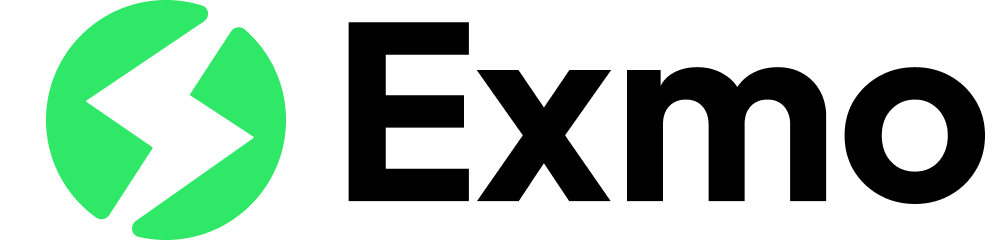Monetizing Browser Extensions: Integrating Affiliate Marketing via SDK. A Guide for Extension Developers

Affiliate marketing is a powerful tool for monetizing browser extensions. It requires no direct costs from users and ensures a steady passive income for developers. In this article, we’ll explore how this method works, what it requires from developers, and why the SDK provided by Exmo is a key tool for implementation.
What is Affiliate Marketing and How Does it Work in Extensions?
Affiliate marketing is a revenue model where developers earn rewards for user actions directed to a partner’s website through their extension. These actions may include:
- Registration on the platform.
- Making purchases or transactions.
- Installing an app or software.
- Filling out forms or applications.
- Subscribing to a service.
- Viewing promotional content.
- Booking services (hotels, tickets, rentals).
- Using a promo code.
- Registering for an online game.
- Testing a product or service.
- Clicking a partner’s link (pay-per-click).
- Applying for financial products like loans or credit cards.
How It Works:
- A user interacts with the partner site through your extension, e.g., clicks a “Buy Phone” button.
- The SDK automatically adds a partner parameter (e.g.,
?partner_id=your_code) to the URL and redirects the user to the partner’s website. - When the user completes a predefined action (e.g., purchasing the phone), you earn a commission.
Benefits of Affiliate Marketing for Extensions
1. No Direct Costs for Users
Your extension remains free to use while you earn from user activity on partner websites. This lowers the barrier for attracting new users.
2. Easy Integration via SDK
The SDK provided by Exmo automates the process of adding affiliate parameters and tracking user actions, simplifying the developer’s work and minimizing errors.
3. Suitable for All Types of Extensions
- Shopping: Extensions for price comparison.
- Educational: Extensions for language learning.
- Development: Extensions for developers, e.g., CSS Style tools, JSON readers, or font finders.
- Themes: Extensions for browser customization.
- Accessibility: Extensions for enhancing accessibility, such as text enlargement or zoom tools.
- Entertainment: Extensions for boosting volume or downloading videos.
How Exmo SDK Works
1. What the SDK Does
- Automatically generates affiliate links.
- Adds a unique developer identifier (
partner_id) to the URL. - Tracks user actions (registrations, transactions).
- Provides access to analytics in the developer dashboard.
2. Example Workflow
- A user clicks the “Buy Smartphone” button in your extension.
- The SDK generates a URL like
https://example.com?partner_id=1111and redirects the user to the partner’s site. - The user registers or completes a transaction, and you earn a commission.
3. Reporting
- The SDK tracks all user transitions and actions.
- The developer dashboard displays data about active users and earned commissions.
Techniques for Integrating Affiliate Ads
1. Integration via SDK
- The SDK manages all parameters and analytics automatically.
- It can be installed into the extension’s code in just a few steps.
2. Adding Parameters to URLs (user action)
For simpler solutions, parameters can be manually added to links. For example:
- Basic URL:
https://example.com. - With parameters:
https://example.com?partner_id=1111.
3. Flexible Use Cases
- Dynamically generate links based on user actions.
- Customize affiliate links for specific user interactions.
Why SDK is Essential for Affiliate Marketing Integration
SDKs are convenient and secure tools that allow developers to integrate affiliate programs in compliance with Google Chrome Web Store privacy policies.
Benefits of Using SDK:
- Automation: All processes — from link generation to user action tracking—are automated, reducing errors and manual efforts.
- Accuracy: The SDK ensures correct generation of affiliate parameters and secure data transfer.
- Convenience: It simplifies integration, eliminating the need for a custom tracking system.
- Compliance: The SDK adheres to Chrome Web Store’s stringent data security requirements, minimizing the risk of policy violations.
Ethical Considerations
- Transparency: Inform users that the extension uses affiliate links.
- Privacy: The Exmo SDK does not collect personal user data, aligning with Chrome Web Store privacy requirements.
Comparison of Monetization Methods
| Method | Description | Advantages | Disadvantages |
|---|---|---|---|
| One-Time Purchase | Users pay a fixed price to use the extension. | Simple income. | High barrier for new users. |
| Subscription | Recurring payments for accessing extension features. | Stable income. | Not suitable for all extensions; requires updates. |
| Banner Ads | Displaying banners or pop-ups within the extension. | Easy to implement. | Can annoy users; low revenue without high traffic. |
| Affiliate Ads | Revenue from user actions through affiliate links. | Simple, flexible, no direct costs for users; pre-connected partners. | Revenue depends on the number of extension users and user actions. |
Why Choose Affiliate Ads?
- Ease of Integration: Pre-connected partner sites are ready to work, and the SDK simplifies the setup.
- Flexibility: Suitable for any type of extension, regardless of functionality.
- No User Costs: Users are not faced with direct payments, enhancing the extension’s appeal.
Affiliate marketing is especially effective for extensions with a large user base, as revenue directly depends on the number of active users.
Integrating affiliate marketing via SDK is a simple and effective way to monetize extensions. It allows developers to focus on creating high-quality products while leaving monetization management to platforms like Exmo.tech. If you’re looking to increase your extension’s revenue, start by connecting the SDK and setting up affiliate parameters.
Get Started Today:
- Contact with Exmo.
- Integrate the SDK into your extension.
- Track your growing income through the intuitive analytics dashboard.
This solution provides a steady income stream and enhances the value of your product for users.