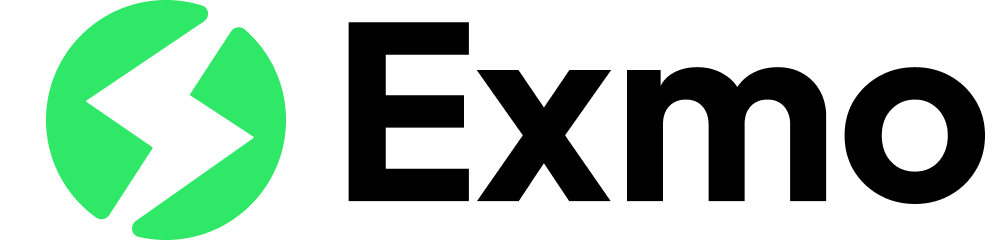Everything You Should Know About Browser Extension Monetization

Browser extensions have become an integral part of the browsing experience for many users. These small software programs add extra functionalities to web browsers, making it easier for users to customize their browsing experience. However, browser extensions are not just useful for users, they can also be profitable for developers through monetization.
In this article, everything you need to know about browser extension monetization will be discussed. The article will cover various ways developers can monetize their extensions, including through ads, affiliate marketing, and paid subscriptions. It will also provide insights into the best practices for monetizing browser extensions, as well as the potential risks and challenges that developers may face. By the end of this article, readers will have a clear understanding of how to monetize their browser extensions effectively.
Understanding Browser Extensions
Definition and Purpose
Browser extensions are add-ons or plugins that users can install on their web browsers to enhance the browsing experience. They are designed to provide additional features and functionalities that are not available in the standard browser. The purpose of browser extensions is to make browsing more efficient, convenient, and personalized.
Browser extensions can be used for a variety of purposes, including improving productivity, blocking ads, managing passwords, and enhancing security. They can also be used to customize the appearance of the browser, such as changing the theme or adding a new background.
Types of Browser Extensions
Browser extensions are versatile tools that add functionality to web browsers, enhancing the user’s online experience. There are various types of browser extensions, each designed to serve specific purposes and offer unique features. Here’s an expanded look at the different types of browser extensions:
1. Toolbar Extensions
Toolbar extensions add an additional toolbar to the browser interface. This toolbar typically includes shortcuts and buttons that provide quick access to various features and functionalities.
Common Uses:
- Productivity Tools: Provide easy access to tools like email, calendars, and task managers.
- Quick Navigation: Offer shortcuts to frequently visited websites or services.
- Search Enhancements: Integrate search engines and other search tools directly into the toolbar.
Example Extensions:
- Evernote Web Clipper: Allows users to save web content directly to Evernote with a single click.
2. Content Blocking Extensions
Content blocking extensions are designed to filter and block unwanted content such as advertisements, pop-ups, trackers, and potentially harmful websites.
Common Uses:
- Ad Blocking: Remove intrusive advertisements from web pages to enhance browsing speed and experience.
- Pop-Up Blocking: Prevent unwanted pop-up windows that can disrupt browsing.
- Tracker Blocking: Stop websites from tracking user behavior for privacy and security purposes.
Example Extensions:
- Adblock Plus: Blocks various types of ads and trackers.
- uBlock Origin: Offers efficient ad and tracker blocking with low resource consumption.
3. Password Management Extensions
Password management extensions help users securely store and manage their passwords across multiple websites. They typically offer features like password generation, secure storage, and auto-fill.
Common Uses:
- Password Storage: Securely store passwords and logins in an encrypted vault.
- Auto-Fill: Automatically fill in login details on websites, saving time and effort.
- Password Generation: Create strong, unique passwords for each site to enhance security.
Example Extensions:
- LastPass: Provides secure storage and easy access to passwords and personal information.
- 1Password: Offers password management and secure document storage across devices.
4. Privacy and Security Extensions
These extensions focus on enhancing user privacy and security by providing features such as encrypted browsing, tracker blocking, and protection against malware.
Common Uses:
- Tracker Blocking: Prevent tracking scripts from collecting user data.
- Secure Browsing: Encrypt traffic to protect against eavesdropping and data theft.
- Malware Protection: Scan and block malicious websites and downloads.
Example Extensions:
- Ghostery: Blocks trackers and provides insights into the tracking behavior of websites.
5. Productivity Extensions
Productivity extensions are designed to help users manage their time, organize tasks, and enhance efficiency while browsing the web.
Common Uses:
- Task Management: Integrate with task management tools to track and organize tasks.
- Time Tracking: Monitor and limit time spent on various websites or activities.
- Note Taking: Allow users to quickly jot down notes or save web content for later reference.
Example Extensions:
- Todoist: Integrates task management directly into the browser.
- RescueTime: Tracks time spent on websites and applications to help manage productivity.
6. Social Media Extensions
Social media extensions streamline access to social media platforms and enhance the social media browsing experience.
Common Uses:
- Quick Sharing: Provide easy access to share content on social media platforms.
- Notifications: Display social media notifications directly in the browser.
- Content Management: Help users schedule posts or manage multiple social media accounts.
Example Extensions:
- Buffer: Allows users to schedule posts across multiple social media platforms.
7. E-Commerce and Shopping Extensions
E-commerce and shopping extensions are designed to enhance the online shopping experience by providing price comparisons, deals, and discounts.
Common Uses:
- Price Comparisons: Compare prices across multiple retailers to find the best deals.
- Coupon Codes: Automatically apply coupon codes and discounts at checkout.
- Cashback Offers: Offer cashback on purchases made through the extension.
Example Extensions:
- Honey: Automatically finds and applies coupon codes at checkout.
- Rakuten: Provides cashback and rewards for online shopping.
8. Language and Translation Extensions
These extensions assist users in translating web content, learning new languages, or improving language skills.
Common Uses:
- Content Translation: Translate entire web pages or specific text into different languages.
- Language Learning: Offer tools and exercises to help users learn new languages.
- Grammar and Spell Check: Improve writing by checking grammar, spelling, and style.
Example Extensions:
- Google Translate: Translates text and web pages between multiple languages.
- Grammarly: Checks grammar and spelling to help improve writing quality.
9. Developer Extensions
Developer extensions provide tools and utilities that assist web developers and designers in building, testing, and debugging websites.
Common Uses:
- Debugging Tools: Help identify and fix issues in web code.
- Performance Analysis: Analyze and optimize the performance of web pages.
- Code Inspection: Inspect and edit HTML, CSS, and JavaScript directly in the browser.
Example Extensions:
- Web Developer: Adds various web development tools to the browser.
- React Developer Tools: Provides debugging and inspection tools for React applications.
- CSS Peeper
10. Entertainment and Media Extensions
These extensions enhance the media consumption experience by providing features for streaming, downloading, and managing media content.
Common Uses:
- Video Downloading: Allow users to download videos from streaming sites.
- Streaming Enhancements: Improve the streaming experience with added controls or features.
- Media Management: Organize and manage media content such as videos, music, and images.
Example Extensions:
- VeeVee Video Downloader: Facilitates downloading videos from various websites.
- Enhancer for YouTube: Adds features like volume control and ad skipping to YouTube.
11. Customizations and Theming Extensions
Customization and theming extensions allow users to personalize the appearance and functionality of their browsers.
Common Uses:
- Theme Management: Change the browser’s theme, colors, and background images.
- UI Customization: Modify the browser’s user interface to add or remove elements.
- Content Styling: Customize the appearance of web pages, such as changing fonts or layouts.
Example Extensions:
- Stylish: Enables users to apply custom styles to websites.
- Momentum: Replaces the new tab page with a personalized dashboard.
Monetization Models for Browser Extensions
Direct Sales and Premium Features
One of the most straightforward ways for developers to monetize their browser extensions is through direct sales and premium features. This model involves offering users additional functionality or content for a fee. For example, a developer might offer a free version of their extension with basic features, but charge users for access to more advanced features or content.
Subscription-Based Services
Another popular monetization model for browser extensions is subscription-based services. This model involves charging users a recurring fee for access to premium content or functionality. For example, a developer might offer a free version of their extension with limited functionality, but charge users a monthly or yearly fee for access to more advanced features or content.
Advertising and Affiliation
Advertising and affiliation are also commonly used monetization models for browser extensions. This model involves displaying ads or sponsored content within the extension, or earning commissions through affiliate marketing. For example, a developer might display ads within their extension or earn commissions by promoting products or services through affiliate links.
Data Monetization and Privacy Considerations
Data monetization is another potential source of revenue for browser extension developers. This model involves collecting and selling user data to third-party companies for marketing or research purposes. However, it is important for developers to consider privacy concerns and ensure that they are transparent about their data collection practices.
Donations and Crowdfunding
Finally, some developers choose to monetize their browser extensions through donations or crowdfunding. This model involves asking users for voluntary contributions to support the development and maintenance of the extension. While this model may not generate significant revenue, it can help to build a loyal user base and foster a sense of community around the extension.
Best Practices for Monetizing Browser Extensions
When it comes to monetizing browser extensions, developers should consider several best practices to ensure a successful and sustainable approach. These practices help in maintaining user trust, adhering to legal requirements, and maximizing revenue.
Prioritize User Experience
User experience should always be at the forefront of any monetization strategy. Intrusive ads, confusing payment structures, or an excessive push towards premium features can drive users away. Developers should:
- Keep Ads Non-Intrusive: Ensure that advertisements do not interfere with the core functionality of the extension. Use ads sparingly and choose formats that blend seamlessly with the user interface.
- Offer Real Value: Make sure that the paid features or premium content genuinely enhance the user experience and justify the cost. Clearly communicate the benefits of upgrading to users.
- Ease of Use: Simplify the process for purchasing or subscribing to premium features. Complicated or lengthy processes can deter users from making a purchase.
Transparency and User Consent
Transparency is critical, especially when dealing with user data and advertisements. Users should be fully aware of how their data is being used and the nature of the advertisements they encounter.
- Clear Privacy Policies: Provide a clear and concise privacy policy that explains what data is being collected, how it will be used, and with whom it may be shared.
- Obtain Consent: Ensure that users provide explicit consent before collecting any personal data or sharing it with third parties. Comply with regulations such as GDPR and CCPA.
- Disclose Ad Relationships: Be transparent about any affiliate links or sponsored content included in the extension. Users should know when content is paid for by a third party.
Regular Updates and Support
Maintaining a browser extension involves more than just initial development. Regular updates and responsive support are key to retaining users and encouraging long-term engagement.
- Frequent Updates: Regularly update the extension to fix bugs, introduce new features, and improve performance. This helps to keep users engaged and satisfied.
- Responsive Support: Provide efficient and accessible support for users experiencing issues or who have questions. A dedicated support channel can enhance user trust and loyalty.
Focus on Security
Security should be a top priority, especially when handling sensitive user data or facilitating financial transactions.
- Secure Transactions: Use secure payment gateways and encryption to protect users’ financial information.
- Data Protection: Implement strong security measures to protect user data from breaches and unauthorized access. Regularly audit security protocols to ensure they are up to date.
- Minimize Data Collection: Collect only the data necessary for the functionality of the extension and ensure that it is stored securely.
Leverage Analytics
Understanding user behavior through analytics can provide valuable insights that help in optimizing monetization strategies.
- User Insights: Analyze how users interact with the extension, what features they use most, and where they encounter issues. This data can inform decisions about which features to enhance or promote as premium.
- Revenue Tracking: Use analytics to track the performance of various monetization methods. Identify which strategies are generating the most revenue and which need improvement.
Common Challenges and Pitfalls
While monetizing browser extensions offers significant opportunities, it also presents several challenges that developers should be aware of. Understanding these potential pitfalls can help in devising strategies to overcome them.
Balancing Monetization and User Experience
Striking the right balance between monetization and maintaining a positive user experience is a common challenge. Overloading an extension with ads or aggressively pushing premium features can lead to user frustration and attrition. Developers should:
- Avoid Over-Monetization: Ensure that the core functionality of the extension remains free and accessible. Excessive monetization efforts can alienate users and damage the extension’s reputation.
- User-Centric Design: Design monetization strategies that align with the needs and preferences of users. Regularly solicit feedback to understand their concerns and make adjustments accordingly.
Ensuring Data Privacy and Compliance
Data privacy is a critical concern for users, and mishandling user data can lead to legal issues and loss of trust. Developers should:
- Adhere to Regulations: Comply with data protection regulations such as GDPR and CCPA. Ensure that data collection practices are transparent and that user consent is obtained.
- Implement Data Anonymization: Anonymize data wherever possible to protect user privacy and reduce the risk of data breaches.
Navigating Market Competition
The browser extension market is highly competitive, with many extensions offering similar functionalities. To stand out, developers need to:
- Offer Unique Value: Focus on delivering unique features or superior performance that differentiates the extension from competitors.
- Effective Marketing: Invest in marketing efforts to increase visibility and attract users. Highlight the unique selling points of the extension in promotional materials.
Managing User Expectations
It’s important to set realistic expectations for users regarding the functionality and limitations of the extension. Overpromising and underdelivering can lead to disappointment and negative reviews. Developers should:
- Communicate Clearly: Clearly communicate what users can expect from the free and premium versions of the extension. Avoid making unrealistic claims or promises.
- Regularly Update Users: Keep users informed about updates, new features, and changes to the extension. Transparency helps in building trust and maintaining a positive relationship with users.
Handling Payment and Fraud Risks
Handling payments securely is crucial to maintaining user trust and avoiding financial losses. Developers should:
- Use Trusted Payment Gateways: Utilize reputable payment gateways that offer secure transactions and fraud protection.
- Monitor for Fraud: Regularly monitor transactions for signs of fraudulent activity and take immediate action to address any issues.
Monetizing a browser extension is a multi-faceted endeavor that requires careful planning, transparency, and a user-centric approach. By understanding the various monetization models, adhering to best practices, and being aware of common challenges, developers can create a sustainable revenue stream while providing valuable services to their users.
Whether through direct sales, subscription services, advertising, or other methods, successful browser extension monetization depends on balancing revenue generation with a positive user experience. By focusing on user needs and maintaining high standards of security and transparency, developers can effectively monetize their browser extensions and contribute to a richer, more customizable browsing experience for users.
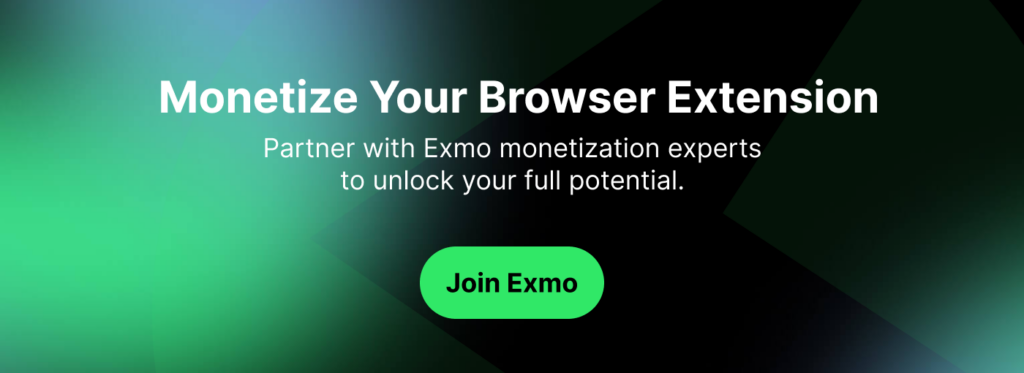
FAQ: Browser Extension Monetization
What are the main ways to monetize a browser extension?
The primary methods to monetize a browser extension include charging users for additional functionality or content through direct sales and premium features. Subscription-based services are also popular, where users pay a recurring fee for access to premium content or advanced features. Developers can monetize through advertising and affiliation by displaying ads or promoting products and earning commissions. Additionally, data monetization can be a source of revenue, though it requires strict adherence to privacy regulations. Lastly, some developers opt for donations or crowdfunding, asking users for voluntary contributions to support the extension.
How can I ensure that ads in my extension are not intrusive?
To ensure ads are non-intrusive, it’s important to integrate them smoothly into the user interface and avoid formats that disrupt the user experience, such as pop-ups or large banners. Ads should be placed strategically to maintain the functionality of the extension and limit their frequency to avoid overwhelming users. Opting for native ads that match the design and feel of your extension can also help in maintaining a positive user experience.
How can I balance monetization with a positive user experience?
Balancing monetization with user experience involves ensuring that the core features of the extension remain accessible and free. It’s important to offer genuine value in paid features or premium content and to use non-intrusive advertising methods. Regularly updating the extension and providing responsive support can help maintain user satisfaction. Gathering and acting on user feedback is key to improving the extension and aligning monetization strategies with user needs.
What challenges might I face when monetizing my browser extension?
Challenges in monetizing a browser extension include finding the right balance between generating revenue and maintaining user satisfaction. Ensuring data privacy and compliance with regulations is critical, as is standing out in a competitive market. Managing user expectations about the extension’s functionality and handling payment and fraud risks securely are other significant challenges. It’s important to address these issues proactively to build and maintain user trust.
How can I effectively market my browser extension?
Effective marketing involves highlighting the unique features or benefits of your extension to differentiate it from competitors. Utilizing social media and online communities can help reach a broader audience, and offering promotions or discounts can attract new users. Encouraging positive reviews and collaborating with influencers or bloggers in your niche can also enhance visibility and attract more users.
What are some examples of successful browser extensions and their monetization models?
Examples of successful browser extensions include Honey, which monetizes through affiliate marketing by offering coupon codes and cashback, and LastPass, which uses a freemium model with advanced features available through a paid subscription. Adblock Plus offers free ad blocking with an option for users to make voluntary contributions to support the extension.
What are the legal considerations for monetizing browser extensions?
Legal considerations for monetizing browser extensions include complying with data protection laws like GDPR and CCPA, ensuring transparency in data collection and monetization practices, and respecting intellectual property rights. Providing clear terms of service and privacy policies to users is essential, as is staying up to date with any changes in laws and regulations affecting browser extensions.
How can I build a loyal user base for my extension?
Building a loyal user base involves offering consistent updates and improvements to the extension, providing excellent customer support, and engaging with users through feedback and community interaction. Offering rewards or incentives for continued use and ensuring that the extension meets a genuine need and provides high value to users are key to fostering loyalty and long-term engagement.
Can I use multiple monetization methods for my browser extension?
Yes, using multiple monetization methods can diversify revenue streams and reduce reliance on a single source. For example, you can combine freemium features, ad placements, and affiliate marketing within the same extension. This approach allows you to reach different user segments and maximize revenue potential while ensuring that each method aligns with the overall user experience and value proposition.
What should I include in a privacy policy for my browser extension?
A privacy policy for your browser extension should include details on the types of data you collect, how it will be used, and how it is stored and protected. It should also inform users about data sharing with third parties, if applicable, and outline their rights regarding their data, such as access, modification, or deletion. Providing contact information for privacy-related inquiries or concerns is also essential for transparency and user trust.
What steps can I take to ensure my browser extension complies with GDPR and CCPA?
To ensure compliance with GDPR and CCPA, you should implement clear consent mechanisms for data collection and allow users to access, modify, or delete their data upon request. Providing detailed privacy policies and anonymizing data to the greatest extent possible helps protect user privacy. Regularly reviewing and updating data handling practices is necessary to maintain compliance and safeguard user data.