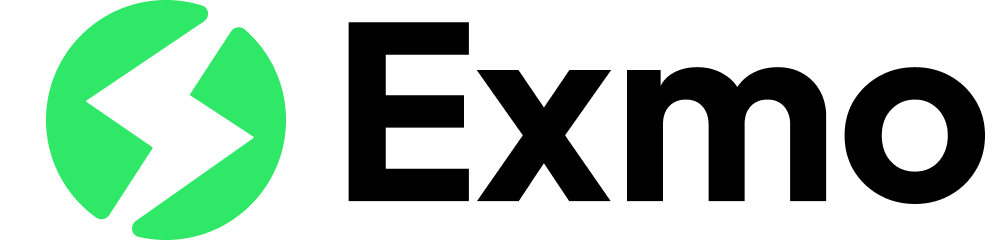Disadvantages of Monetizing a Browser Extension through In-App Purchases

Browser extensions are becoming increasingly popular due to their ability to enhance browser functionality and offer new features to users. However, developers face challenges when it comes to monetizing their products. One common method of generating revenue is through in-app purchases. Despite certain advantages, this approach has several significant drawbacks. Let’s explore them in detail.
1. Limited Audience
Most users are accustomed to free browser extensions. Introducing paid features or content can significantly reduce your potential audience. Users may be reluctant to pay for features they believe should be free.
This reluctance stems from several factors:
User Expectations
Many users expect browser extensions to be free, as historically, the majority of these tools have been offered without charge. This expectation creates a psychological barrier; even small fees can seem disproportionate when users are accustomed to accessing similar functionalities for free.
Value Perception
Users may not immediately see the value in paying for additional features, especially if they feel that the basic functionality of the extension should be comprehensive. This is particularly true if free alternatives exist that offer similar core features. Convincing users to invest in an extension often requires demonstrating significant added value, which can be challenging.
Market Competition
The abundance of free extensions creates a highly competitive market. Users have a wide range of choices, and many may opt for free alternatives rather than paying for premium features. Even if the paid extension offers superior functionality, the presence of free competitors can divert potential paying customers.
Economic Sensitivity
Different users have varying levels of disposable income and willingness to spend on digital tools. For some, even a small fee can be a deterrent. This is especially relevant in regions with lower average income levels, where users are more price-sensitive.
Trust and Security Concerns
Users may also be wary of spending money on browser extensions due to concerns about trust and security. They might worry about the reliability of the extension, the safety of their payment information, or the potential for future hidden costs. Establishing trust with users is crucial, but it can be difficult for newer or lesser-known developers.
Usage Frequency
The frequency with which users interact with the extension can influence their willingness to pay. Extensions that are used occasionally may not justify a purchase in the eyes of the user, whereas tools that are integral to their daily online activities might be perceived as worth the investment.
Strategies to Overcome Audience Limitations
To mitigate these challenges, developers can employ several strategies:
- Freemium Model: Offering a basic version of the extension for free, with additional premium features available for purchase. This allows users to experience the value of the extension before committing to a purchase.
- Clear Value Proposition: Clearly communicate the unique benefits and additional value provided by the paid features. Highlighting time-saving capabilities, enhanced productivity, or unique functionalities can justify the cost.
- Trial Periods: Offering a free trial period for premium features can help users experience the benefits first-hand, increasing the likelihood of conversion to paid users.
- Bundle Offers: Bundling the extension with other related tools or services at a discounted rate can make the offer more appealing.
- Strong Customer Support: Providing excellent customer support and ensuring users feel supported can build trust and encourage them to invest in the premium version.
By understanding the factors that contribute to a limited audience and implementing strategies to address these concerns, developers can better navigate the challenges of monetizing browser extensions through in-app purchases.
2. High Platform Fees
Distribution platforms for browser extensions, such as the Chrome Web Store and Firefox Add-ons, charge a commission for each transaction. These fees can be as high as 30%, significantly cutting into the developer’s revenue and making the monetization model less profitable.
This issue encompasses several facets:
Financial Impact
The high commission rates imposed by these platforms can dramatically reduce the net revenue that developers earn from in-app purchases. For instance, if an extension costs $10 and the platform charges a 30% commission, the developer only receives $7. This reduction can have a substantial impact on profitability, especially for developers relying on these revenues as their primary income source.
Cost-Benefit Analysis
Given the high commission rates, developers must carefully evaluate whether the remaining revenue justifies the costs associated with developing, maintaining, and supporting the extension. For some, the financial returns may not meet expectations, potentially discouraging ongoing development or updates.
Pricing Strategy Constraints
The need to account for platform fees can influence pricing strategies. Developers may feel compelled to increase prices to offset the commission, which could further reduce the appeal of their extension to potential buyers. Higher prices can exacerbate the issue of a limited audience, as more users may be unwilling to pay a premium for the extension.
Comparison with Other Revenue Models
When compared to other revenue models, such as direct sales through a website or ad-based monetization, the platform fees for in-app purchases can seem disproportionately high. Developers might find more financially viable alternatives outside of the traditional extension stores, though these alternatives often come with their own set of challenges, such as lower visibility or increased marketing costs.
Broader Market Dynamics
Monopoly Power
Platforms like the Chrome Web Store and Firefox Add-ons possess significant market power due to their large user bases. This quasi-monopoly allows them to impose high commission rates without fear of losing developers, who may have limited alternatives for reaching such a vast audience. This dynamic can perpetuate the high-fee structure, as developers have few viable options for distribution.
Impact on Innovation
High platform fees can stifle innovation by reducing the financial incentives for developers to create new and improved extensions. Smaller developers or startups, in particular, might struggle to sustain operations or invest in innovative features if a substantial portion of their revenue is siphoned off by platform fees.
Strategies to Mitigate High Fees
To address the challenges posed by high platform fees, developers can consider several strategies:
- Direct Sales Channels: Developing an independent website for direct sales can help avoid platform fees. This approach requires additional marketing efforts to drive traffic and sales but can result in higher net revenue per transaction.
- Alternative Platforms: Exploring distribution on alternative platforms with lower commission rates or more favorable terms can diversify revenue streams and reduce dependency on major extension stores.
- Subscription Models: Implementing subscription-based models can provide a steadier and potentially higher revenue stream. Subscriptions can be managed through external payment processors, which may offer lower fees than extension platforms.
- Cross-Promotion: Partnering with other developers or services for cross-promotion can increase visibility and sales without incurring high platform fees. These partnerships can leverage mutual user bases to boost adoption.
- Value-Added Services: Offering value-added services, such as premium support or exclusive content, outside of the extension store can provide additional revenue without incurring high platform fees.
3. Complexity of Implementation and Maintenance
Integrating an in-app purchase system requires significant technical resources and knowledge. This includes not only the development and testing of the functionality but also ensuring payment security, managing licenses, and providing user support. This can be a major hurdle for small teams or solo developers.
The complexity of implementing and maintaining an in-app purchase system involves several key aspects:
Technical Development
- API Integration: Implementing an in-app purchase system often involves integrating with platform-specific APIs, such as those provided by Chrome Web Store or Firefox Add-ons. This requires familiarity with the API documentation, understanding of platform-specific guidelines, and the ability to handle various edge cases.
- User Interface (UI) Design: Creating a seamless and intuitive UI for in-app purchases is crucial for user adoption. This includes designing interfaces for purchasing, managing subscriptions, and accessing purchased content. Poorly designed UIs can lead to user frustration and reduced conversion rates.
- Backend Infrastructure: A robust backend is necessary to handle purchase processing, store transaction data, and manage user accounts. This includes ensuring the backend is scalable and can handle peak loads, as well as integrating with payment gateways and services.
Security Considerations
- Payment Security: Ensuring that payment processes are secure is critical. This involves implementing secure payment gateways, encrypting transaction data, and complying with Payment Card Industry Data Security Standard (PCI DSS) requirements to protect user payment information.
- Fraud Prevention: Developers need to implement measures to detect and prevent fraudulent transactions. This includes monitoring transaction patterns, implementing CAPTCHA during purchases, and validating user identities.
- Data Privacy: Handling user data responsibly and in compliance with data protection regulations, such as the General Data Protection Regulation (GDPR), is essential. This includes securing personal data and providing users with control over their information.
License Management
- Digital Rights Management (DRM): Implementing DRM systems to protect premium features and content from unauthorized access is necessary. This involves creating license keys, validating licenses during use, and managing license renewals or transfers.
- Subscription Management: For extensions offering subscription-based services, developers need to build systems to handle recurring payments, manage subscription statuses, and provide users with options to upgrade, downgrade, or cancel their subscriptions.
User Support
- Customer Support: Providing timely and effective customer support is essential for addressing issues related to purchases, subscriptions, and technical problems. This includes setting up support channels, such as email, chat, or a ticketing system, and training support staff to handle common issues.
- Documentation and Help Resources: Creating comprehensive documentation and help resources for users can reduce the burden on customer support. This includes FAQs, troubleshooting guides, and tutorials on how to use the extension and its premium features.
Maintenance and Updates
- Ongoing Maintenance: Regular maintenance is required to ensure the in-app purchase system remains functional and secure. This includes applying updates to the payment gateway, fixing bugs, and improving performance.
- Compliance Updates: Keeping the system compliant with evolving legal and regulatory requirements is necessary. This may involve updating privacy policies, ensuring continued compliance with PCI DSS, and adapting to changes in tax regulations.
Strategies to Overcome Implementation Challenges
To mitigate the complexity of implementing and maintaining an in-app purchase system, developers can consider the following strategies:
- Utilize Third-Party Services: Leveraging third-party services and libraries can simplify the integration of in-app purchases. Services like Stripe, PayPal, or specialized in-app purchase SDKs can handle much of the heavy lifting, providing secure and reliable transaction processing.
- Modular Development: Adopting a modular development approach can help manage complexity. By breaking down the system into manageable components, such as separate modules for UI, backend, and security, developers can focus on one aspect at a time and ensure each module is well-tested and secure.
- Cloud Solutions: Utilizing cloud-based infrastructure for backend services can reduce the overhead of maintaining physical servers and ensure scalability. Cloud services often provide built-in security features and compliance support, easing the burden on developers.
- Community and Open Source Resources: Engaging with developer communities and using open-source resources can provide valuable support and tools. Many communities offer forums, code snippets, and libraries that can expedite development and problem-solving.
- Outsourcing: For small teams or solo developers, outsourcing certain aspects of the development, such as security audits or customer support, can help manage workload and ensure high-quality implementation.
4. Negative User Perception
Some users may have a negative reaction to attempts at monetization through in-app purchases, especially if they see it as a limitation of functionality. This can lead to lower ratings and negative reviews, ultimately affecting the visibility and popularity of the extension.
Negative user perception of in-app purchases is driven by several factors:
Expectations of Free Features
Many users expect browser extensions to be free, as this has been the norm for a long time. When an extension introduces in-app purchases, users may feel that they are being forced to pay for features that should be included at no extra cost. This perception can lead to frustration and dissatisfaction.
Perceived Value
Users may not immediately see the value in paying for additional features, especially if the free version already meets their basic needs. If the premium features are not perceived as significantly enhancing the user experience, users might view the in-app purchases as unnecessary or exploitative.
Paywalls and Feature Restrictions
Implementing paywalls that restrict access to certain features can be seen as a limitation, particularly if the free version becomes less functional or useful as a result. Users might feel that the developer is prioritizing profit over user experience, leading to negative feedback.
Comparison with Competitors
The market for browser extensions is highly competitive, with many free alternatives available. Users may compare your extension with others that offer similar functionalities without charging extra. If users perceive that they can get the same or better features elsewhere for free, they are likely to rate your extension poorly and leave negative reviews.
Impact on Ratings and Reviews
Lower Ratings
Negative reactions to in-app purchases often translate into lower ratings. Users who are unhappy with the monetization model are more likely to leave one-star reviews. These low ratings can drag down the overall score of the extension, making it less attractive to new users.
Negative Reviews
Dissatisfied users may leave detailed negative reviews, highlighting their frustration with the in-app purchases. These reviews can deter potential users from installing the extension, as they may be swayed by the negative feedback. Additionally, negative reviews often appear prominently in search results, amplifying their impact.
Reduced Visibility
Most extension stores use algorithms that consider ratings and reviews to determine visibility and ranking. Extensions with lower ratings and numerous negative reviews are less likely to be featured or appear at the top of search results. This can significantly reduce the number of new users discovering and installing the extension.
Strategies to Mitigate Negative Perception
To mitigate the negative perception of in-app purchases, developers can employ several strategies:
- Freemium Model with Clear Value Proposition: Ensure that the free version of the extension provides substantial value. Clearly differentiate the premium features and communicate their benefits effectively. Users are more likely to accept in-app purchases if they see a clear and significant value addition.
- Transparent Communication: Be transparent about the costs and benefits of in-app purchases. Clearly explain what users will get with their purchase and why certain features are paid. Transparency can build trust and reduce feelings of being misled.
- Gradual Introduction of Premium Features: Introduce premium features gradually, allowing users to experience the core functionalities first. This can help build trust and demonstrate the value of the extension before asking users to pay for additional features.
- Responsive Customer Support: Provide excellent customer support to address any issues or concerns related to in-app purchases. Addressing user complaints promptly and effectively can mitigate negative reviews and improve overall user satisfaction.
- Regular Updates and Improvements: Continuously improve the extension based on user feedback. Regular updates that enhance functionality and address user concerns can show users that their input is valued and that the extension is actively maintained.
- User Feedback and Surveys: Engage with your user base through feedback and surveys. Understanding their needs and concerns can help you make informed decisions about which features to monetize and how to do so without alienating users.
5. Legal and Tax Issues
Monetizing through in-app purchases requires compliance with various legal and tax requirements, which can vary significantly depending on the user’s country. This creates additional administrative burdens and risks for developers.
Navigating legal and tax issues involves several key challenges:
Diverse Legal Requirements
- Regional Regulations: Different countries have specific laws governing digital transactions, consumer protection, data privacy, and electronic payments. Developers must understand and comply with these laws to avoid legal complications. For instance, the General Data Protection Regulation (GDPR) in the European Union imposes strict requirements on data handling and user consent.
- Consumer Protection Laws: Many jurisdictions have laws that protect consumers, which might include rights to refunds, requirements for clear disclosure of terms and conditions, and prohibitions on unfair business practices. Failing to comply with these regulations can result in fines and legal action.
- Age Restrictions and Permissions: Some regions have specific regulations regarding transactions involving minors. Developers must ensure they have appropriate mechanisms in place to obtain parental consent and verify the age of users if required.
Complex Taxation Issues
- Sales Tax and VAT: Digital goods and services are often subject to sales tax or value-added tax (VAT). The rates and regulations vary by country and sometimes by state or region within a country. Developers must correctly calculate, collect, and remit these taxes, which can be complex and time-consuming.
- Tax Registration: Depending on where their users are located, developers might need to register for tax purposes in multiple jurisdictions. This can involve significant administrative effort and costs.
- Withholding Taxes: Some countries impose withholding taxes on income generated by foreign companies. Developers need to understand these requirements and ensure that they comply with them to avoid penalties.
Administrative Burden
- Record Keeping: Maintaining accurate records of all transactions, including user purchases, tax calculations, and remittances, is essential. This is necessary not only for tax purposes but also for potential audits by tax authorities.
- Reporting Requirements: Many jurisdictions require regular tax filings and reports. Developers must keep up with these deadlines to avoid fines and penalties.
- Legal Documentation: Drafting and maintaining comprehensive legal documentation, such as terms of service, privacy policies, and refund policies, is crucial. These documents need to be updated regularly to reflect changes in laws and regulations.
Strategies to Mitigate Legal and Tax Issues
To address the complexities of legal and tax compliance, developers can consider several strategies:
- Professional Advice: Engaging with legal and tax professionals who specialize in digital commerce can provide valuable guidance. These experts can help ensure compliance with all relevant regulations and manage the administrative burden.
- Automated Solutions: Utilizing automated tax compliance solutions can simplify the process of calculating, collecting, and remitting taxes. Services like TaxJar, Avalara, or similar platforms can handle tax calculations and filings across multiple jurisdictions.
- Clear Documentation: Creating clear and accessible legal documentation for users can help mitigate legal risks. This includes terms of service, privacy policies, and refund policies that comply with all applicable laws.
- User Education: Informing users about the legal and tax aspects of their purchases can build trust and transparency. Providing clear explanations of tax charges and legal terms can enhance user satisfaction and reduce complaints.
- Regular Audits and Reviews: Conducting regular audits of legal and tax compliance can help identify and address any issues before they become significant problems. This proactive approach can prevent legal complications and ensure ongoing compliance.
- Global Payment Processors: Leveraging global payment processors that offer built-in compliance with various regional regulations can reduce the complexity of managing payments and taxes. These processors often handle local tax calculations and remittances, easing the burden on developers.
6. Competition with Free Alternatives
The browser extension market is filled with free alternatives for almost any task. Users may prefer free options, even if they offer less functionality than paid counterparts. This makes it challenging to convince users to pay for additional features or content.
The competition with free alternatives impacts monetization through in-app purchases in several ways:
User Preference for Free Extensions
- Cost Sensitivity: Many users are highly sensitive to costs and prefer not to spend money on browser extensions, especially when free alternatives are available. They might opt for a free extension even if it lacks some of the premium features offered by a paid version.
- Perceived Value: Users often question whether the additional features in a paid extension justify the cost. If they perceive the enhancements as minor or unnecessary, they will likely choose a free alternative.
Market Saturation
- Abundance of Free Options: The extension marketplaces, such as the Chrome Web Store and Firefox Add-ons, are crowded with free extensions that cover a wide range of functionalities. This saturation makes it difficult for any single paid extension to stand out.
- Similar Core Features: Many free extensions offer similar core features to their paid counterparts. Users may not see enough difference between the free and paid versions to justify the cost.
Strategies to Overcome Competition from Free Alternatives
To compete effectively with free alternatives and encourage users to pay for premium features, developers can adopt several strategies:
Demonstrate Clear Value Proposition
- Unique Features: Highlight features that are unique to the paid version and cannot be found in free alternatives. Clearly communicate how these features enhance the user experience or solve problems more effectively.
- Quality and Performance: Emphasize the superior quality, reliability, and performance of the paid extension. Users are more likely to pay for an extension that offers a smoother, faster, and more reliable experience.
Freemium Model
- Basic Version: Offer a basic version of the extension for free to attract a wide user base. This allows users to experience the core functionality and see the value of the extension before committing to a purchase.
- Upgrade Path: Provide a clear and compelling upgrade path from the free version to the premium version. Highlight the additional benefits and enhanced features available in the paid version.
Build Trust and Credibility
- User Reviews and Ratings: Encourage satisfied users to leave positive reviews and ratings. High ratings and positive testimonials can help build trust and credibility, making new users more likely to consider the premium version.
- Transparent Communication: Be transparent about the costs, benefits, and differences between the free and paid versions. Clear communication helps manage user expectations and reduces frustration.
Offer Trials and Discounts
- Free Trials: Offer free trials of the premium features so users can experience the benefits firsthand. This can help overcome reluctance to pay and demonstrate the value of the paid version.
- Discounts and Promotions: Periodically offer discounts or promotions to incentivize users to upgrade to the premium version. Limited-time offers can create a sense of urgency and increase conversions.
Provide Excellent Customer Support
- Support and Assistance: Offer superior customer support for the premium version. Prompt and helpful support can enhance the overall user experience and justify the cost of the paid extension.
- User Education: Provide comprehensive documentation, tutorials, and resources to help users get the most out of the premium features. Educated users are more likely to appreciate the value of the paid version and remain loyal customers.
Leveraging Community and Feedback
- Engage with Users: Actively engage with your user community to gather feedback and understand their needs. Use this feedback to continuously improve the extension and add features that users find valuable.
- Feature Requests: Allow users to request new features and prioritize those that add significant value. Showing users that their feedback directly influences development can foster loyalty and increase willingness to pay.
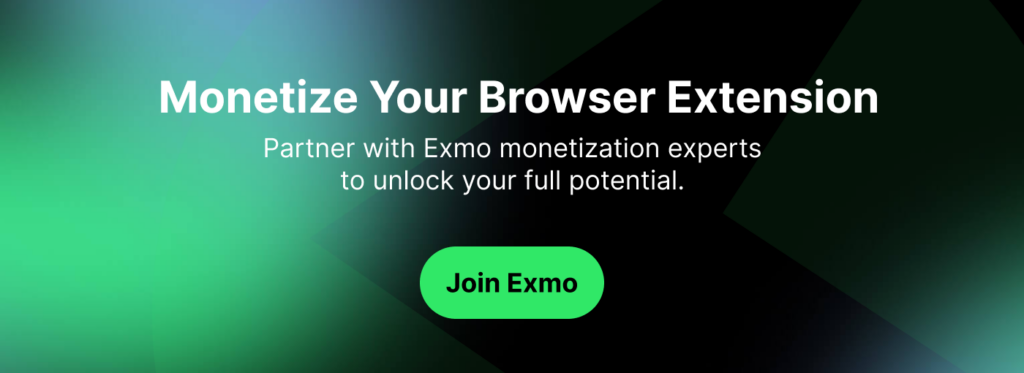
Monetizing a browser extension through in-app purchases presents both opportunities and challenges. While this model can generate significant revenue, it also comes with several notable drawbacks, including a limited audience, high platform fees, implementation complexity, negative user perception, and legal and tax issues. Additionally, the presence of numerous free alternatives in the market adds another layer of difficulty for developers trying to convince users to pay for premium features.
To navigate these challenges effectively, developers need a well-rounded approach that balances user experience with monetization goals. This includes:
- Clear Value Proposition: Developers must clearly communicate the benefits and unique features of their paid extensions to differentiate them from free alternatives.
- Strategic Pricing Models: Implementing a freemium model, offering trials, and providing periodic discounts can attract users and demonstrate the value of the premium features.
- Technical and Administrative Readiness: Addressing the complexities of implementation and maintenance, as well as ensuring compliance with legal and tax requirements, is crucial for smooth operation and revenue generation.
- User Engagement and Support: Building trust through transparent communication, excellent customer support, and active engagement with the user community can enhance user satisfaction and encourage conversions to the paid version.
By understanding and addressing these challenges proactively, developers can create a more compelling and sustainable monetization strategy for their browser extensions. Balancing the needs of users with effective revenue generation practices will ultimately lead to greater success in a competitive market.