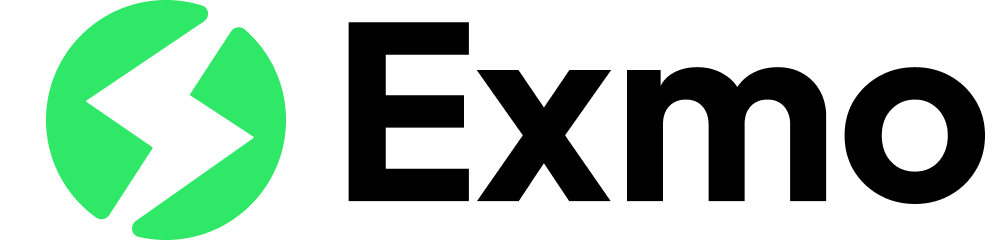How to Earn Money from Chrome Extension: Your Go-To Guide

Chrome extensions have become an essential part of the browsing experience for millions of users worldwide. They offer a wide range of functionalities, from blocking ads to improving productivity. However, what many people don’t know is that Chrome extensions can also be an excellent source of income. In this article, we will explore how to earn money from Chrome extensions and the different ways developers can monetize their creations.
One of the most popular ways to earn money from Chrome extensions is through advertising. Developers can display ads within their extensions and receive revenue based on the number of clicks or impressions. However, it’s essential to strike a balance between displaying ads and maintaining a positive user experience. Too many ads can be intrusive and drive users away, while too few ads may not generate enough revenue.
Another way to monetize Chrome extensions is through affiliate marketing. Developers can partner with companies and promote their products within their extensions. When users click on the affiliate links and make a purchase, developers receive a commission. This method requires a bit more effort and research, as developers need to find relevant products and negotiate partnerships. However, it can be a lucrative source of income if done correctly.
Understanding Chrome Extensions
What Are Chrome Extensions?
Chrome extensions are small software programs that can modify and enhance the functionality of the Google Chrome web browser. They can be downloaded and installed from the Chrome Web Store, which is an online marketplace for extensions and apps. Chrome extensions are designed to provide users with additional features and tools that can improve their browsing experience, such as ad blockers, password managers, and productivity tools.
How Chrome Extensions Work
Chrome extensions are built using web technologies such as HTML, CSS, and JavaScript. They are essentially web pages that are loaded into the browser and run in the background. When a user interacts with an extension, it can modify the content of the web page, add new functionality to the browser, or interact with other web services and APIs.
Chrome extensions can be installed by downloading them from the Chrome Web Store or by installing them manually using a CRX file. Once installed, they can be accessed and managed through the Chrome browser’s extension settings page.
The Chrome Web Store Ecosystem
The Chrome Web Store is a marketplace for extensions, apps, and themes that are designed to work with the Google Chrome browser. It provides users with a centralized location to discover and install new extensions and apps, as well as manage and update existing ones.
Developers can publish their extensions and apps on the Chrome Web Store, where they can be discovered and downloaded by users. The Chrome Web Store also provides developers with tools and resources to help them create and distribute their extensions, as well as monetize their creations through advertising and in-app purchases.
Overall, the Chrome Web Store ecosystem provides users with a wide range of extensions and apps that can enhance their browsing experience, while also providing developers with a platform to create and distribute their creations.
Developing a Chrome Extension
Setting Up Your Development Environment
Before starting to develop a Chrome extension, it is important to have a development environment set up. This includes installing the necessary tools and software required for the development process.
One of the most important tools is the Chrome browser itself, as it provides the necessary APIs and tools for extension development. Developers also need a code editor, such as Visual Studio Code or Sublime Text, to write their code.
Another important tool is the Chrome Developer Tools, which provide a suite of debugging and profiling tools to help developers test and debug their extensions.
Designing User-Friendly Interfaces
Designing a user-friendly interface is crucial for the success of a Chrome extension. It is important to keep the user’s needs in mind when designing the interface, and to make it easy to use and intuitive.
Developers can use tools such as Sketch or Figma to create wireframes and mockups of their interface. They can also use CSS frameworks such as Bootstrap or Materialize to help with the design and layout of their interface.
Implementing Core Functionalities
Once the interface has been designed, developers can start implementing the core functionalities of their extension. This includes using the Chrome APIs to interact with the browser and manipulate web pages.
Developers can use JavaScript frameworks such as React or Angular to help with the implementation of their extension. They can also use libraries such as jQuery or Lodash to simplify common tasks and improve the performance of their extension.
Testing and Debugging
Testing and debugging is an important part of the development process. Developers can use the Chrome Developer Tools to test and debug their extension, as well as tools such as Selenium or Cypress to automate their tests.
It is important to test the extension on different platforms and browsers to ensure that it works correctly. Developers can also use tools such as JSHint or ESLint to catch common coding errors and improve the quality of their code.
By following these guidelines, developers can create a successful and user-friendly Chrome extension that can generate revenue and help them earn money from their skills and expertise.
Monetization Strategies: Earn Money from Chrome Extension
Direct Sales
One of the most straightforward ways to monetize a Chrome extension is through direct sales. This model involves charging users a one-time fee to access the extension’s premium features. This approach can be effective for extensions that offer unique and valuable functionality that users are willing to pay for. However, it may not be the best option for extensions that have a lot of competition or that users can easily replace with free alternatives.
Affiliate Marketing
Affiliate marketing is another effective way to monetize a Chrome extension. When users click on affiliate links and make a purchase, the developer earns a commission.
This approach uses the extension to identify and insert affiliate links as users visit various websites. For example, if your extension helps users find the best deals online, it can automatically replace regular links with affiliate links to e-commerce sites. When users purchase products through these links, the extension developer receives a percentage of the sale.
One popular service for monetizing browser extensions through affiliate marketing is Exmo. Exmo handles the insertion and management of affiliate links, allowing developers to focus on creating and improving their extensions without worrying about the complexities of affiliate marketing. This service simplifies the process of earning commissions from affiliate links, making it an attractive option for developers looking to effectively monetize their extensions.
Freemium Model
The freemium model is a popular monetization strategy for Chrome extensions. This approach involves offering a basic version of the extension for free and charging users for access to more advanced features or functionality. This can be an effective way to attract a large user base and generate revenue from power users who are willing to pay for additional features.
Advertisements
Another way to monetize a Chrome extension is through advertisements. This model involves displaying ads within the extension or on the extension’s settings page. While this approach can be effective for extensions with a large user base, it may not be suitable for all extensions as it can be intrusive and negatively impact the user experience.
Sponsorships and Partnerships
Sponsorships and partnerships can be an effective way to monetize a Chrome extension. This model involves partnering with other companies or brands to promote their products or services within the extension. This approach can be particularly effective for extensions that cater to a specific niche or demographic.
Donations and Crowdfunding
Finally, some developers choose to monetize their Chrome extensions through donations or crowdfunding. This approach involves asking users to donate money to support the development and maintenance of the extension. While this model may not generate significant revenue, it can be a great way to build a loyal user base and generate goodwill among users.
Overall, there are many different monetization strategies that developers can use to earn money from their Chrome extensions. By choosing the right approach for their extension and audience, developers can generate revenue and build a sustainable business model.
Publishing and Marketing
Optimizing for the Chrome Web Store
When publishing a Chrome extension, it is important to optimize it for the Chrome Web Store to increase its visibility and attract more users. This can be achieved by using relevant keywords in the extension’s title and description, adding screenshots and videos to showcase its features, and providing clear and concise information about its functionality and benefits.
In addition, developers can leverage user reviews and ratings to improve their extension’s ranking in the Chrome Web Store. Encouraging users to leave positive reviews and responding to negative feedback can help build trust and credibility with potential users.
Leveraging Social Media
Social media can be a powerful tool for promoting a Chrome extension and reaching a wider audience. By creating social media accounts for the extension and regularly posting updates and engaging with followers, developers can increase awareness and generate buzz around their product.
Paid advertising on social media platforms can also be an effective way to reach a targeted audience and drive more downloads. However, it is important to carefully monitor and optimize ad campaigns to ensure maximum ROI.
Building a User Community
Building a user community around a Chrome extension can help increase engagement and retention rates. This can be achieved by creating a forum or support group where users can share feedback, ask questions, and connect with other users.
Developers can also offer incentives and rewards for users who refer new users or provide valuable feedback. This can help create a sense of loyalty and encourage users to become advocates for the extension.
Maintenance and Customer Support
Updating Your Extension
Keeping your extension up to date is crucial for its functionality and security. It’s important to regularly check for updates and make sure your users are aware of them. You can use the Chrome Web Store Developer Dashboard to manage and update your extension.
Engaging with Users
Engaging with your users is essential for building a loyal user base and improving your extension. You can use social media platforms, forums, and email to communicate with your users. Responding to their queries and feedback can help you improve your extension and build a positive relationship with your users.
Handling Reviews and Feedback
Reviews and feedback are valuable sources of information for improving your extension. It’s important to respond to both positive and negative feedback in a professional and courteous manner. You can use the Chrome Web Store Developer Dashboard to manage and respond to reviews.
In addition to these steps, it’s important to provide clear and concise documentation for your extension and offer timely customer support. By following these practices, you can ensure that your extension is well-maintained and has a loyal user base.
Legal and Security Considerations
Privacy Policies and Data Handling
When creating a Chrome extension, it is important to consider privacy policies and data handling practices. Users want to know how their data is being collected, stored, and used. It is recommended to have a clear and concise privacy policy that outlines the types of data being collected and how it will be used.
It is also important to obtain user consent before collecting any personal information. This can be done through a pop-up or a checkbox during installation or usage of the extension.
Furthermore, it is important to securely store any collected data and regularly update security measures to prevent data breaches.
Intellectual Property Rights
When creating a Chrome extension, it is important to respect intellectual property rights. This includes trademarks, copyrights, and patents. It is recommended to conduct a thorough search to ensure that the extension does not infringe on any existing intellectual property rights.
Additionally, it is important to properly attribute any third-party code or resources used in the extension. This can be done through comments in the code or in the extension’s documentation.
Security Best Practices
Security should be a top priority when creating a Chrome extension. It is recommended to follow security best practices such as using HTTPS for all communication, validating user input, and using secure storage for sensitive data.
It is also important to regularly update the extension with security patches and to monitor for any security vulnerabilities.
By following these legal and security considerations, developers can create a trustworthy and secure Chrome extension for users to enjoy.
Analytics and Performance Tracking
Setting Up Analytics Tools
To effectively track the performance of a Chrome extension, it is important to set up analytics tools. Google Analytics is a popular choice as it provides detailed information about user behavior and engagement. To set up Google Analytics, developers need to create an account, add a tracking code to their extension, and configure the tracking settings. Other options include Mixpanel and Amplitude, which offer similar features.
Analyzing User Engagement
Once analytics tools are set up, developers can analyze user engagement to understand how users are interacting with their extension. Metrics such as user retention, active users, and session duration can provide valuable insights into user behavior. By analyzing these metrics, developers can identify areas for improvement and make data-driven decisions to optimize their extension’s performance.
Performance Optimization
To ensure that their extension is performing at its best, developers need to optimize its performance. This includes reducing loading times, minimizing memory usage, and improving overall user experience. By regularly monitoring performance metrics and making necessary adjustments, developers can improve their extension’s performance and enhance user satisfaction.
Overall, setting up analytics tools, analyzing user engagement, and optimizing performance are crucial steps for developers looking to earn money from their Chrome extension. By implementing these strategies, developers can improve their extension’s performance and increase their chances of generating revenue.
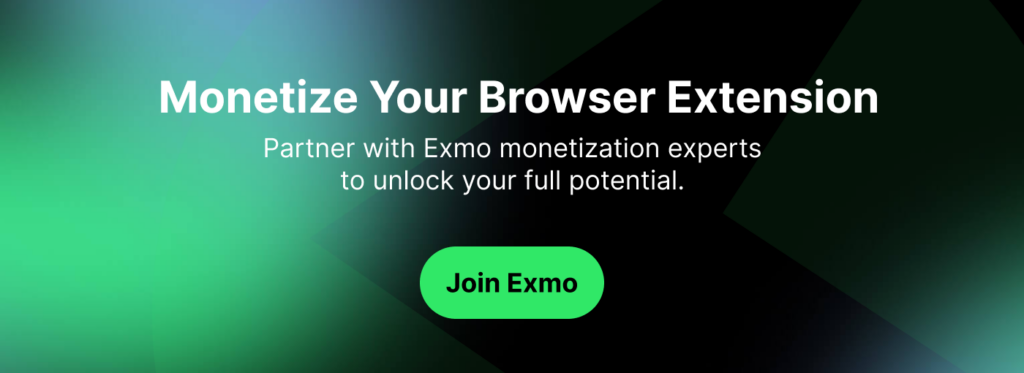
FAQ: Earn Money from Chrome Extensions
What are Chrome extensions?
Chrome extensions are small software programs that enhance the functionality of the Google Chrome browser. They can perform various tasks, such as blocking ads, managing passwords, or improving productivity.
What is the freemium model?
The freemium model allows you to offer a basic version of your extension for free, while charging for advanced features or functionalities. This strategy helps attract a larger user base and generates revenue from users who seek additional capabilities.
How do I publish my Chrome extension?
You can publish your extension on the Chrome Web Store by creating a developer account, uploading your extension package (CRX file), and providing necessary information like title, description, and images. Ensure you follow the Chrome Web Store policies for a successful submission.
Can I track the performance of my extension?
Yes, you can set up analytics tools like Google Analytics to track user behavior, engagement, and performance metrics. Analyzing this data can help you identify areas for improvement and optimize user experience.
How important is user feedback?
User feedback is vital for improving your extension. Actively respond to reviews and suggestions, and incorporate valuable feedback into updates to enhance user satisfaction and retention.
What legal considerations should I keep in mind?
Ensure you respect intellectual property rights by conducting thorough checks for potential infringements. Maintain a clear privacy policy regarding data handling and usage, and follow best practices for user data security.